review marker by Eee14
⏵/⏸: {Ctrl: ⏺/ }, {⏺: ⏮/⏭}, {⎚: }
You'll need Firefox to use this extension
Extension Metadata
Screenshots
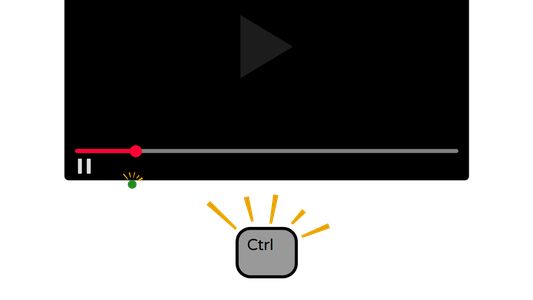
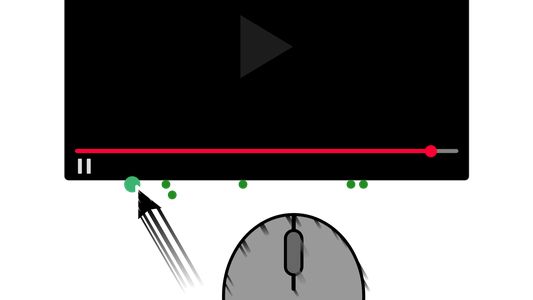
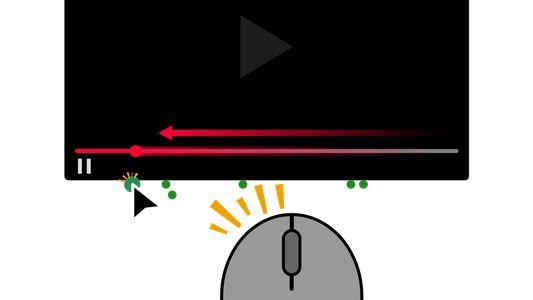
About this extension
This browser extension allows you to create markers beneath videos or audio files, making it easy to revisit important segments.
How to Use
Clearing Markers
Clear individually: Press the
Clear all: Click on the extension icon, then click the
Additional Features
Notes
How to Use
- While playing a video/audio, press the
Ctrlkey to mark the current timestamp. - Click on any marker with the left mouse button to jump to that timestamp.
Clearing Markers
Clear individually: Press the
Ctrl key again when at the same timestamp (within ±0.1 seconds).Clear all: Click on the extension icon, then click the
⎚ (Clear Screen Symbol) button.Additional Features
- Works with locally stored media files opened in the browser.
- Hover your cursor over a marker to see the exact timestamp.
- If the media position shifts, scrolling or resizing the window will realign the markers.
Notes
- Markers are only stored in the current browsing session and will disappear after refreshing or closing the page!
- Some websites load media using special methods which may prevent normal marking functionality.
- Picture-in-Picture mode is not supported.
Rate your experience
Support this developer
The developer of this extension asks that you help support its continued development by making a small contribution.
PermissionsLearn more
This add-on needs to:
- Access your data for all websites
More information
- Add-on Links
- Version
- 1.0
- Size
- 13.66 KB
- Last updated
- 15 days ago (Apr 30, 2025)
- Related Categories
- License
- The Unlicense
- Version History
- Tags
Add to collection
More extensions by Eee14
- There are no ratings yet
- There are no ratings yet
- There are no ratings yet
- There are no ratings yet
- There are no ratings yet
- There are no ratings yet