Page Load Timer by Sanjay Kumar | SelectorsHub Founder
Displays page load time in the toolbar
You'll need Firefox to use this extension
Extension Metadata
Screenshots
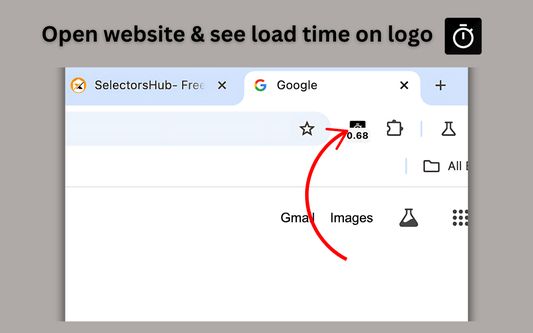
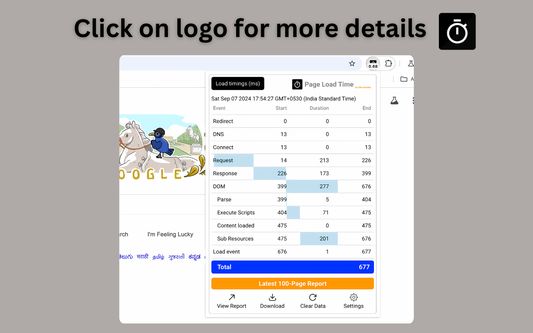
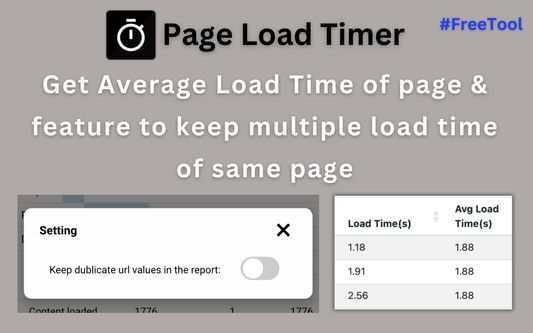
About this extension
This extension measures page load time and displays it in the toolbar automatically. Navigation Timing API is used for precise measurement.
How to use-
1. Add plugin to browser.
2. Pin the plugin to the toolbar.
3. Now open any website and it will automatically show the page load time on it's logo itself.
4. You can view and download the report for the last 100 opened webpages.
Please follow this video for live demo-
https://www.youtube.com/watch?v=xoxZEDAL-A4
How to use-
1. Add plugin to browser.
2. Pin the plugin to the toolbar.
3. Now open any website and it will automatically show the page load time on it's logo itself.
4. You can view and download the report for the last 100 opened webpages.
Please follow this video for live demo-
https://www.youtube.com/watch?v=xoxZEDAL-A4
Rate your experience
PermissionsLearn more
This add-on needs to:
- Access your data for all websites
This add-on may also ask to:
- Access your data for all websites
More information
- Add-on Links
- Version
- 1.0.3
- Size
- 1.29 MB
- Last updated
- 25 days ago (Apr 4, 2025)
- Related Categories
- License
- All Rights Reserved
- Version History
Add to collection
Release notes for 1.0.3
New Feature:
User can set the max load time as well. If load time of page exceeds max load time, it will show alert and show load time on logo in red color. This will help user automatically getting highlighted for slowness of any page.
User can set the max load time as well. If load time of page exceeds max load time, it will show alert and show load time on logo in red color. This will help user automatically getting highlighted for slowness of any page.
More extensions by Sanjay Kumar | SelectorsHub Founder
- There are no ratings yet
- There are no ratings yet
- There are no ratings yet
- There are no ratings yet
- There are no ratings yet
- There are no ratings yet