IconBar by diemtea
Sidebar with bookmark icons that matches your browser's theme. Now with custom icons and responsive grid.
You'll need Firefox to use this extension
Extension Metadata
Screenshots
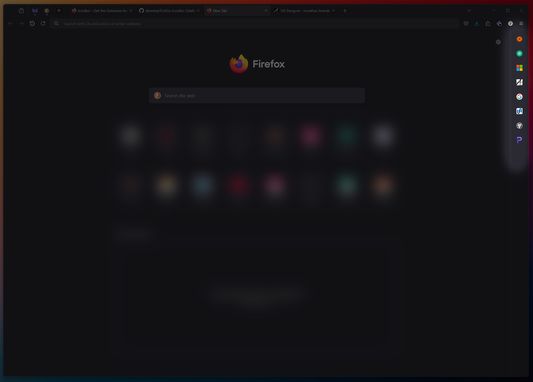
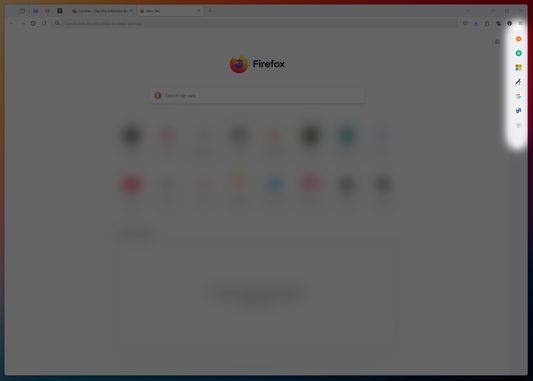

About this extension
Upload your own icons! Also matches you browser's theme for a more seamless UI.
Auto populates and updates the sidebar with bookmarks that are located in Other Bookmarks>IconBar.
NOTE: In order to have the thin sidebar, you need to create/edit your userChrome.css file. Tutorial available on the Github page:
https://github.com/diemtea/Firefox-IconBar
Auto populates and updates the sidebar with bookmarks that are located in Other Bookmarks>IconBar.
NOTE: In order to have the thin sidebar, you need to create/edit your userChrome.css file. Tutorial available on the Github page:
https://github.com/diemtea/Firefox-IconBar
Rate your experience
PermissionsLearn more
This add-on needs to:
- Read and modify bookmarks
More information
- Add-on Links
- Version
- 1.2
- Size
- 28.24 KB
- Last updated
- 2 months ago (Feb 22, 2025)
- Related Categories
- License
- GNU Lesser General Public License v3.0 only
- Version History
- Tags
Add to collection
Release notes for 1.2
Release Notes (v1.2):
- New Feature: You can now upload custom icons for your bookmarks by simply hovering over the bookmark and select "Upload". The uploaded icons will maintain their aspect ratio and transparency.
- Improvement: The add-on now automatically resizes uploaded icons to a 50px by 50px PNG format to optimize storage and ensure icons fit properly within the sidebar.
- UI Update: Icons and buttons are now better aligned, with more columns shown based on how wide the sidebar is.
More extensions by diemtea
- There are no ratings yet
- There are no ratings yet
- There are no ratings yet
- There are no ratings yet
- There are no ratings yet
- There are no ratings yet