download chatgpt audio voice by extsdev
Save the ChatGpt voice audio to your computer
You'll need Firefox to use this extension
Extension Metadata
Screenshots
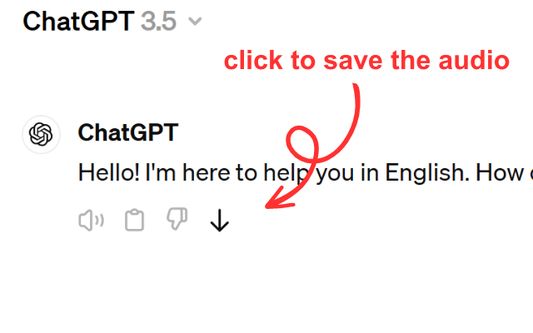
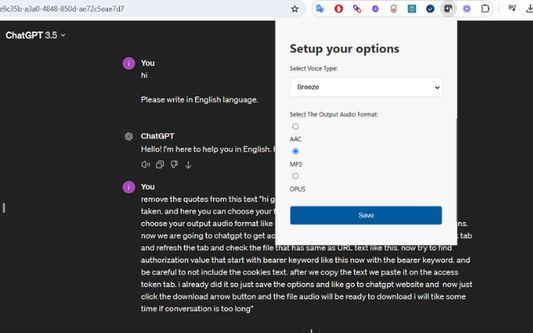
About this extension
Save ChatGPT voice responses directly to your computer with a single click. This add-on adds a convenient download button next to ChatGPT's voice messages, allowing you to save the audio in your preferred format (AAC, MP3, or OPUS) and voice type. Perfect for language learners, content creators, or anyone who wants to revisit ChatGPT's spoken responses offline.
The extension is lightweight and integrates seamlessly with ChatGPT's interface. Simply click the download icon that appears next to voice messages to save them to your computer. You can customize your preferred voice type and audio format through the extension's options. Supports multiple languages and works on any ChatGPT conversation that includes voice responses.
The extension is lightweight and integrates seamlessly with ChatGPT's interface. Simply click the download icon that appears next to voice messages to save them to your computer. You can customize your preferred voice type and audio format through the extension's options. Supports multiple languages and works on any ChatGPT conversation that includes voice responses.
Rate your experience
PermissionsLearn more
This add-on needs to:
- Download files and read and modify the browser’s download history
- Access your data for sites in the chatgpt.com domain
This add-on may also ask to:
- Access your data for chatgpt.com
More information
- Add-on Links
- Version
- 1.0.0
- Size
- 62.64 KB
- Last updated
- 22 days ago (Apr 9, 2025)
- Related Categories
- License
- MIT License
- Version History
Add to collection
More extensions by extsdev
- There are no ratings yet
- There are no ratings yet
- There are no ratings yet
- There are no ratings yet
- There are no ratings yet
- There are no ratings yet